Compress Image Size Without Losing Quality Offline in Tamil| Anandan RB
Hello Friends Welcome to my Website
Today i'll show you How to Compress Image Size Without Losing Photos Quality. Follow the Step by step method is given below
Step 1:
First Download the Software (Download link given below).
Step 2:
Extract that using WINRAR Software.
WinRar Software Link.
Step 3:
After Extracted Open Folder click on "Caesium.exe" you can run this file with "Double click" or Right click on it "Run as Administrator".
Step 4:
Select file with "Add Picture" option.
Step 5:
Less Quality of your image using this slider (Sliding left to Decrease).
Step 6:
Choose your image output format you can choose JPG,PNG,BMP and INPUT.
Step 7:
Choose your Output Folder
Step 8:
Finally press on "Compress!" that's it you are done
Now check After Compressed Photos Size there is nothing will different from your original images. Thanks for reading this article.
If you have any doubt Watch this Full Video
Download Link 1:
Download Link 2:
Hello Friends Welcome to my Website
Today i'll show you How to Compress Image Size Without Losing Photos Quality. Follow the Step by step method is given below
Step 1:
First Download the Software (Download link given below).
Step 2:
Extract that using WINRAR Software.
WinRar Software Link.
Step 3:
After Extracted Open Folder click on "Caesium.exe" you can run this file with "Double click" or Right click on it "Run as Administrator".
Step 4:
Select file with "Add Picture" option.
Step 5:
Less Quality of your image using this slider (Sliding left to Decrease).
Step 6:
Choose your image output format you can choose JPG,PNG,BMP and INPUT.
Step 7:
Choose your Output Folder
Step 8:
Finally press on "Compress!" that's it you are done
Now check After Compressed Photos Size there is nothing will different from your original images. Thanks for reading this article.
If you have any doubt Watch this Full Video
Download Link 1:
Download Link 2:
Download Link 3: (Ditect Download Link)
Click here











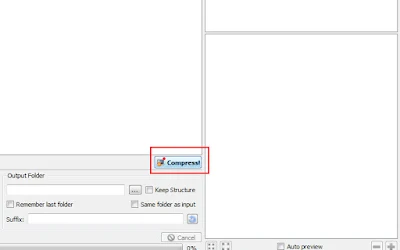


Thanks for reading my post