Remove Photos Background within 10 Seconds |போட்டோ Backgrounds - ஐ 10 வினாடியில் மாற்றலாம்|AnandanRB
Step by step Method:
Step:1
Go to the Website link given below
Choose "Upload Image" option or "Drag and Drop" your Image to this website
Step:7
மேலும் விவரங்களுக்கு கீழே உள்ள வீடியோவினை முழுமையாக பாருங்கள்!
Website Link: https://bit.ly/32xpbhv
Step by step Method:
Step:1
Step:1
Step:2
Once your upload completed you can see your image background has been removed
Step:3
If you want to Erase/ Restore anything you can do from this option
Step:3
For Examples:
Step:4
Do you want to blur your backgrounds of your image you can check here:
Step:4
Step:5
You can change your images backgrounds in this default images options or your own backrounds by selecting "Select Photo" option.
Step:5
Step:6
You can change your images backgrounds as a color choose this options.
Step:7
Step:6
All are done after click on "Download" button to download your Image.
Step:6
Step:8
Finally Click on "Download image"
Step:7
For More Details Watch this Below Video
Website Link: https://bit.ly/32xpbhv




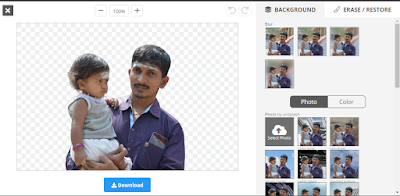


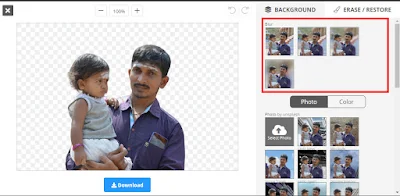

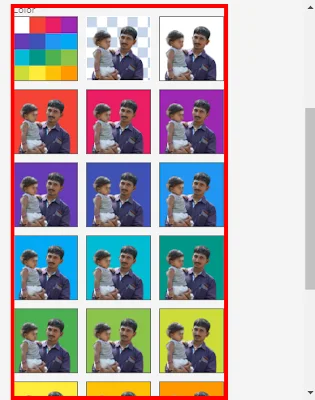


Thanks for reading my post