Photoshop Action| Neon Light Photo Manipulation Free Download| 2020 Photoshop Action
Hello Friends, Today we are going to learn something different and something new to manipulation effects that is neon light manipulation using by an action.
What is neon light Effects?
Introduction:
First we will learn about the neon bulb. Neon lights are usually incandescent, consisting of electrically operated glass tubes or bulbs filled with some kind of gas.
These neon lights emit light through a kind of cathode gases. Its ends are glass tubes sealed with metal electrodes. Capable of becoming one of many gases at low pressure.
High efficiency i.e. several thousand volts passing through the electrodes in the neon tube is common, which causes colored light.
History and Science:
This neon light was discovered in 1898 by British scientists William Ramsay and Morris W. Discovered by Travers.The lights we use on ports today also belong to this category.
After Ramsay and Travers' success in obtaining pure neon from the atmosphere, they explored its properties and planned to emit gas with grasses as a result of which we use neon sounds differently today.
Now we come to the part where we talk about :
The uniqueness is that we can also create this special neon light through our Photoshop.Yes, we can create this neon light for our characters in Photoshop today, but what we are going to see in this video today is going to look at how to create such neon light for our photo.
And it takes a lot of time to create the same neon effects as we do in Photoshop, so the same neon effects can be easily created with one action, and I will give you the action today.
Sample preview images are available below.
First download this neon lighting photo effect action through the 'Download Now' link below.
Important to Note:
- Make sure your photo is at least 3000 pixels high.
- Make sure your Photoshop version is in English and most importantly check it. Otherwise it will not work.
- Make sure Photoshop Color Mode is available in RGB Color and 8 bits / channel.
- Finally click on the three lines in the Layers panel and in the Panel option click on "Copy" to copied Layers and Groups.
- Next load this action into your Photoshop.
- Open your photo in Photoshop and play the action.
- After complete action you can change color what you wish from layer panel.
Finally you will get the neon effect manipulation photo you need.


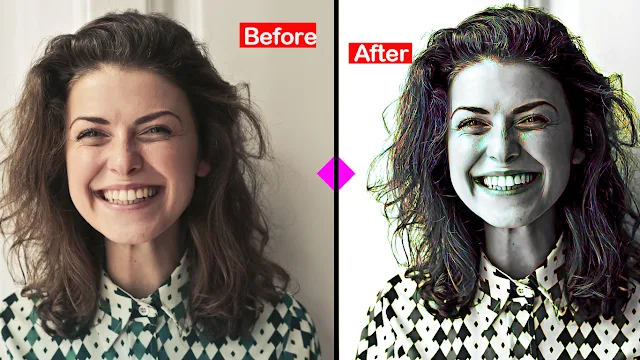

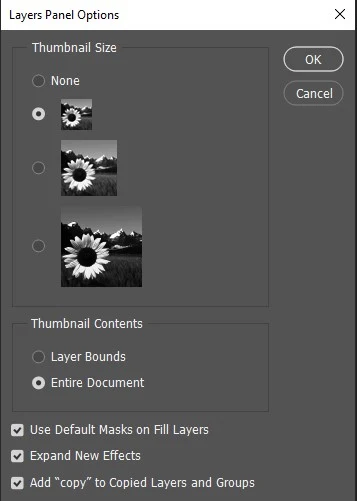




Thanks for reading my post